The most-awaited delete feature on WhatsApp will be available for both Android and iPhone users. The “delete for everyone” feature was widely expected and the news of it being released has been doing the rounds for some time now.
It is to be noted that WhatsApp had the option of “delete for me” and the new feature allows the user to delete the messages sent to ‘everyone’.
How to use the new WhatsApp delete feature
- Long press the text that you want to delete.
- There will be three options shown when you click the ‘delete icon’.
- The three options are: ‘Delete for me’, ‘cancel’, and ‘Delete for everyone’.
- Click the required option.
What is ‘Delete for me’
The text can be deleted from your end. The ‘Delete for me’ option will delete the text only from your chat window.
What is ‘Cancel’
In case, you have selected the wrong chat lines you can cancel it by this option.
What is ‘Delete for everyone’
Now, you can delete the text you send to a group or an individual within 7 minutes. Once deleted, it will show “This message was deleted.”
Desktop users will also be getting this feature starting November 2, WhatsApp confirmed.
“Starting today you can now delete messages you sent by mistake – whether to one person or an entire group,” the company wrote in its blog.
“If you or your recipient are not using the latest version of WhatsApp for Android, iPhone or Windows Phone, this feature will not be supported,” it added.
This feature will be available only for the users with the latest version of the app.
So, if you have the new WhatsApp version 2.17.395 already downloaded – you’ll automatically get the “delete for everyone” feature.
In case, you’re not able to access the feature, go to the app store and update WhatsApp.
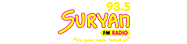
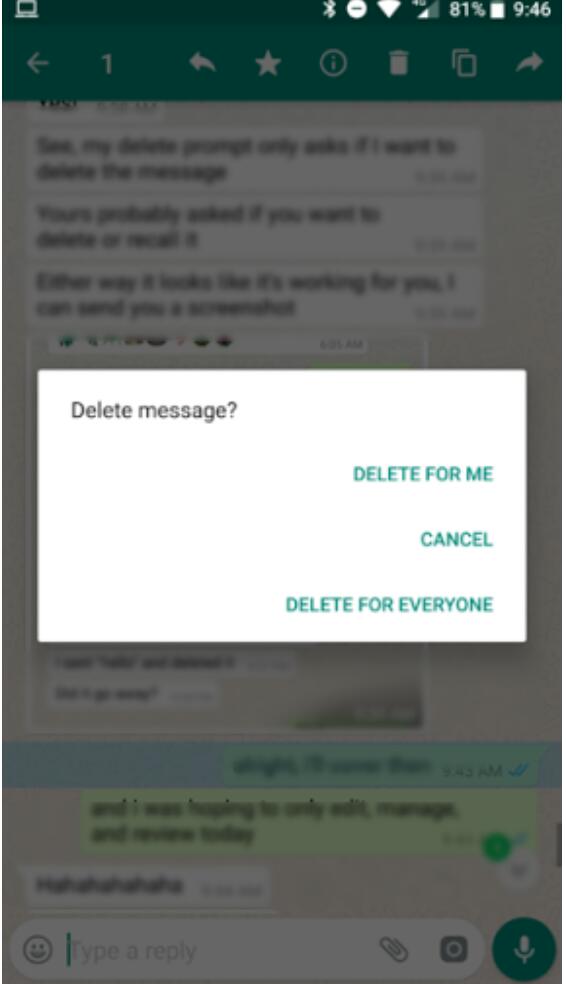









Add Comment